A look at the KryoTech Renegade
The KryoTech "Renegade" is no longer available on the market today,
and even at the time it was, it wasn't a commercial success. Nevertheless,
from a technical point of view, it was a highly interesting system - that's
why we have a look at it here.
Overview
KryoTech freon-based CPU cooling systems had already been available for a while
when the "Renegade" came out. The "classic" KryoTech system
cooled CPUs down to minus 40 degrees Celsius, allowing overclocking far
beyond what's possible with conventional cooling. But since the price for
the -40°C system was very high, KryoTech came out with a "light" version
of their cooling system, the "Renegade". It used the same cooling technology
as the classic KryoTech systems, but keeps the CPU only at room temperature.
Thus, no special precautions against condensation (the biggest problem
with supercooled systems) needed to be taken, making the system is significantly
cheaper. Also, the Renegade used a different compressor (made by Electrolux;
the classic KryoTech systems used Danfoss compressors). In order to be able to offer the
system at a lower cost, KryoTech had not sacrificed product quality - the
case was the same as on the -40°C system, and the entire system left
an impression of high quality and good design.
There were two version of the Renegade:
The ATX-SE (for "Standard Edition"), and ATX-PE (for "Premium Edition").
The Premium edition additionally came with an LCD display, which permanently
displayed the temperature at the cold plate, and a control circuit that
shuts down the system when the CPU temperature reaches 55°C. Each version
was available either for Slot One CPUs (Celeron, Pentium II, Pentium III),
and for Socket 7 (Celeron 370, K6, 6x86MX). Upgrades were only possible
within a processor range. The price is of the system was $349/$399 (Socket
7/370 Standard/Premium) or $359/$409 (Slot One Standard/Premium).
What you got
The Renegade system included:
-
An ATX midtower case with the cooling system
integrated into the base. The case has three 5.25" drive bays and four
3.5" drive bays (two of them suitable acessible from the front). Generally,
the case is well designed and also looks cool. Unfortunately, it came
without a power supply.
-
An excellent manual that answered all
questions.
-
A blister pack of AOC "HTC" thermal compound
-
The Pentium II/III version also came with
a hex key to unscrew the heatsink from boxed P2s, and a clip to fix Celeron
CPUs.
How it works
To put it in simple words: The
KryoTech cooling system takes advantage of the fact that when a liquid
turns into gaz, it gets cold. The liquid freon will be pumped through a
metal tube into the evaporator (inside the "cold plate" attached to the
CPU, shown on the second picture below), where it evaporates and cools
down the CPU. From there, the vapor will go to the condenser (the twisted
copper tube located in front of the system's base, on the right of the
picture below). There, it will be cooled down, thanks to the airflow from
a powerful NMB fan, and will turn liquid, and is ready to be pumped into
the evaporator again.
The "cold plate" also contains a thermal
sensor, and the Renegade's control circuit will regulate the compressor
so that the cold plate is kept at a constant temperature, no matter how
much heat the CPU emits.

Installation
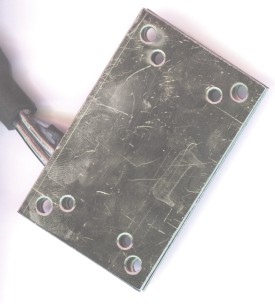 Building
a system around the KryoTech Renegade isn't more complicated than building
a "normal" system. The only difference is that instead of installing a
heatsink on the CPU, you fix the CPU to the "cold plate" (shown on the
picture). How this is done depends on the CPU. If you have a boxed
Celeron CPU, you will have to remove the fan module from the heatsink,
and remove the clip with the aid of a small screwdriver. Once you have
deinstalled the heatsink, you use the heatsink's clip (or the clip supplied
by KryoTech) in order to fix the CPU to the cold plate, which is
quite easy.
Building
a system around the KryoTech Renegade isn't more complicated than building
a "normal" system. The only difference is that instead of installing a
heatsink on the CPU, you fix the CPU to the "cold plate" (shown on the
picture). How this is done depends on the CPU. If you have a boxed
Celeron CPU, you will have to remove the fan module from the heatsink,
and remove the clip with the aid of a small screwdriver. Once you have
deinstalled the heatsink, you use the heatsink's clip (or the clip supplied
by KryoTech) in order to fix the CPU to the cold plate, which is
quite easy.
Note that by removing the fan from a boxed
CPU, you might lose your warranty!
The KryoTech cooling system gets its power
from two sources: The fan and the control electronics are powered by the
system's power supply (through a standard four pin power supply connector),
and the compressor is powered through its own power cord.
Test results
The Renegade keept its promise - the "cold
plate" was kept at 20-27°C, no matter how much heat the CPU emitted (which,
at that time, was not nearly as much as new CPUs!).
However, even with good thermal compound, the heat transfer between the
CPU and the cold plate is never perfect, so the CPU will run a bit hotter
than this. I had measured a temperature of 29°C at the top of the
CPU (seconds after turning the system off and removing the thermal transfer
plate), and around 32°C at the backside of the CPU (during operation).
The temperature displayed on the status LCD of the Renegade PE is the temperature
of the cold plate, NOT of the CPU itself. Well, if the front side of the
CPU is cool, and the backside is hotter, what is the actual temperature
of the silicon? At that time, CPUs did not have an internal temperature sensor.
While the Renegade did cool better than the conventional heatsinks that
were available at the time, its cooling performance was not so amazing
that it would have justified
the additional cost/power consumption/noise of the KryoTech system. One
advantage of the Renegade is that it really removed the heat from inside
the case, unlike a fan/heatsink combo, which will just transfer the heat
from the CPU to the ambient air inside the case. That made the Renegade
suitable for systems with other heat sources inside the case, like fast
hard drivers or hot video chips (but remember: When the Renegade was
available, video chips didn't produce nearly as much heat as they do today!)
Noise and Power consumption
After hearing the word "compressor", many
people think of "noise". Wrong. The compressor of the Renegade is
very quiet - in fact, it's the most quiet part of the system. You will
only feel a very slight vibration if you touch the case while the compressor
is on, but you will hardly be able to hear the compressor itself. However,
to keep the condenser cool and to evacuate the heat from the system, a
very efficient fan is needed, which is located in the back of the system's
base. And this fan (significantly larger than normal case fans), made by
NMB, is quite noisy, a lot louder than most other case fans. This makes
the Renegade system significantly louder than a system with conventional
cooling.
Power consumption is another issue. The
cooling system alone uses around 140W! This means that a Renegade-based
PC will use up more than twice as much power than a PC with conventional
cooling - not very economical, and not very ecological!
My opinion
It is true that the Renegade had
some advantages over contentional heatsinks and peltier coolers. Unlike
a peltier cooler, which will add heat to the system, the Renegade
actually removes heat from inside the case. However, this advantage
alone justifies the higher price / power consumption / noise only
if you really have problems with overheating that can't be solved with
conventional cooling methods.
Again: the Renegade didn't do miracles,
and didn't make a CPU overclockable that refused to boot at a certain speed.
It doesn't necessarily give you more speed, but it gave its users peace of mind
- they could be sure that your CPU stays at the same temperature, no matter
how long the system had been running, or how high the ambient temperatures are.
All pages copyright © 1997-2010 Tillmann Steinbrecher
Legal information / Disclaimer / Impressum


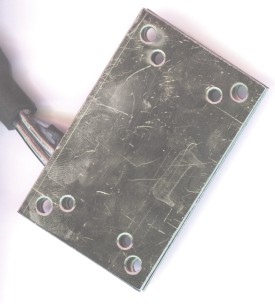 Building
a system around the KryoTech Renegade isn't more complicated than building
a "normal" system. The only difference is that instead of installing a
heatsink on the CPU, you fix the CPU to the "cold plate" (shown on the
picture). How this is done depends on the CPU. If you have a boxed
Celeron CPU, you will have to remove the fan module from the heatsink,
and remove the clip with the aid of a small screwdriver. Once you have
deinstalled the heatsink, you use the heatsink's clip (or the clip supplied
by KryoTech) in order to fix the CPU to the cold plate, which is
quite easy.
Building
a system around the KryoTech Renegade isn't more complicated than building
a "normal" system. The only difference is that instead of installing a
heatsink on the CPU, you fix the CPU to the "cold plate" (shown on the
picture). How this is done depends on the CPU. If you have a boxed
Celeron CPU, you will have to remove the fan module from the heatsink,
and remove the clip with the aid of a small screwdriver. Once you have
deinstalled the heatsink, you use the heatsink's clip (or the clip supplied
by KryoTech) in order to fix the CPU to the cold plate, which is
quite easy.